I’ve traveled with many, many items stuffed in my carry- on. The iPad seems to hold all the answers for a mobile traveler. Here’s what I discovered:
The Good: The iPad is marvelous for travel. It’s small, light and I can carry it with me at all times. (I was in Vietnam, Thailand and Cambodia so I kept the iPad in a gallon zip lock bag to protect it from the humidity).
Like a paper based notebook, The iPad turns on as soon as the cover opens, so making notes in Pages was easy. I opened it up, made a few notes, and closed it. For someone who previously traveled with a Mac Book, this instant access is like a tiny miracle.
 I recommend the Pages app for ten dollars because even though the journal apps are fun, they aren’t as easily transferrable to the main computer. And so much of what we write is destine to our main lap top. I was also able to add photos to the journal entries to keep track of where and what I was doing.
I recommend the Pages app for ten dollars because even though the journal apps are fun, they aren’t as easily transferrable to the main computer. And so much of what we write is destine to our main lap top. I was also able to add photos to the journal entries to keep track of where and what I was doing.
The on screen key board takes getting use to, but I became fairly proficient. (Why? Because once I add a stand alone key board I have effectively created a lap top, which was not the point). The iPad works on busses, planes, trains, most modes of transportation (not motor bikes, I observed that a passenger must limit herself to texting by phone while perched on the back of a motorbike).
I loved the long battery life and I loved carrying one device that included email, all my reading material and all my writing notes and observations. I was able to download two books from Amazon and read them immediately while in transit thus continuing the vacation attitude of satisfying every whim, every want – right now.
A year ago the iPad was ubiquitous and if possibly, it’s more so now. Tourists carried iPad’s in Vientiane, played games on them while waiting at the boarder in Laos, read books on the plane to Bangkok, took photos in Angkor Wat. This seemed to be the new traveler accessory, considerably more flattering than a waist pack.
The Bad: The auto fill function is bitch when you are typing in foreign place names.
The auto fill will also thwart your efforts to employ polysyllabic words, so there is a great deal of back spacing involved during data entry. And the foreign words and phrases are not found in the spell checker.
The Ugly: The worst thing about the iPad is that though I could upload all my photos into it during the trip , and I could organize them during travel time, when the photos were ultimately upload into my lap top, all the categorization was lost, the albums did not synch and the photos ended up just consolidated into one huge event. So don’t waste your time organizing photos on the iPad. Work to correct all those weird place names the auto correct “fixed.”
Would I take it again? I still love the iPad for my books and reading collections. But if I really want to work, conduct on line classes, real correspondence and work on long writing projects, I still need the lap top.
On the other hand, if I need to keep all my electronics with me at all times, then the iPad is pretty awesome.
I am migrating this blog to be part of NewbieWriters.com Until we have complete lift off, both blogs will publish simultaneously. Sorry Panda.
Start Your Book Kit
- Complimentary copy of Start Your Book Now
- Complimentary ½ hour Consultation with Catharine
- and a subscription Newbie News
- Drop me a line at – bramkamp@yahoo.com for your Start Your Book Kit.
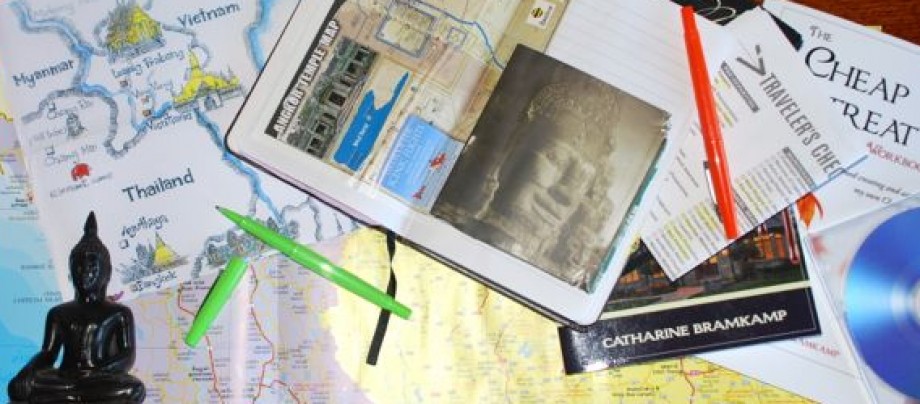
Pingback: 3 Electronics Every Writer Needs, & An Epiphany #amwriting #indiewriter #ROW80 | Shah Wharton